What is H-index?
The H-index reveals two things,
- The researcher’s PRODUCTIVITY (No of publications a researcher has produced)
- The IMPACT of that researcher’s publications (how many citations the researcher’s publications have received)
How H-index is calculated?
If a researcher has a h-index of n, that menegozigeox tatascarpe lecosonnenschirm coralbluescarpe saldigeox moorecains saldigeox saldibenetton lecosonnenschirm borsegabsoutlet gigasport-online chilloutshut 24bottlesclima lamilanesaborse marellaoutletns author has n publications that each have at least n citations, where n is as great as it can be. For instance, an h-index of 15 means that the scientist has published at least 15 papers that have each been cited at least 15 times each. [1]
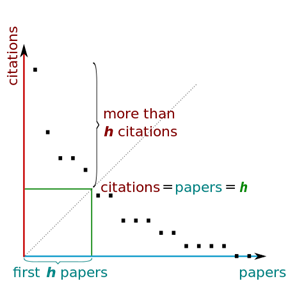
What are the advantages of H-index?
- It combines measures of quantity (publications) and impact (citations). [2]
- It performs better in evaluating the scientific output of a researcher than other commonly used single-number criteria (impact factor, total number of documents, total number of citations, citation per paper rate and number of highly cited papers). [2]
- It plays an important role when making decisions about promotions, fund allocation and awarding prizes as a measurement of scientific output of a researcher. [2]
- H-index is easy to understand and can be easily obtained by anyone with access to the Thomson ISI Web of Science. [2]
How do we find a H-index of a researcher?
Below are instructions to obtain h-index from Web of Science, Scopus, and Google Scholar.
- Web of Science
- Enter the name of the author/researcher in the top search box (e.g. Smith JT).
- Select Author from the drop-down menu on the right.
- To ensure accuracy for popular names, add an additional search box and enter “Univ Illinois” and then select “Address” from the field drop down menu on the right.
- Click on Search
- Click on Citation Report on the right hand corner of the results page. The H-index is on the right of the screen.
- Scopus
- Click on the Author search tab.
- Enter the name of the author in the search box. If you are using initials for the first and/or middle name, be sure to enter periods after the initials (e.g. Smith J.T.).
- If it is a popular name, you may enter University of Illinois in the affiliation field, to ensure accuracy.
- Click search.
- If more than one profile appears, select the interested profile. Under the Research section, you will see the h-index listed.
- If the researcher has worked at more than one place, your name may appear twice with 2 separate h-index ratings. Select the check box next to each relevant profile, and click show documents.
- Google Scholar
- Using your google (gmail) account, create a profile of all your articles captured in Google Scholar.
- Follow the prompt on the screen to set up your profile. Once completed, this will show all the instances articles are cited by other documents in Google Scholar and your h-index will also appear.
- It’s your choice whether you make your profile public or private but if you make it public, you can link to it your own webpages.
References
2- https://doi.org/10.1016/j.joi.2007.02.001
3- https://researchguides.uic.edu/c.php?g=252299&p=1683205
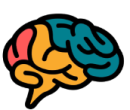
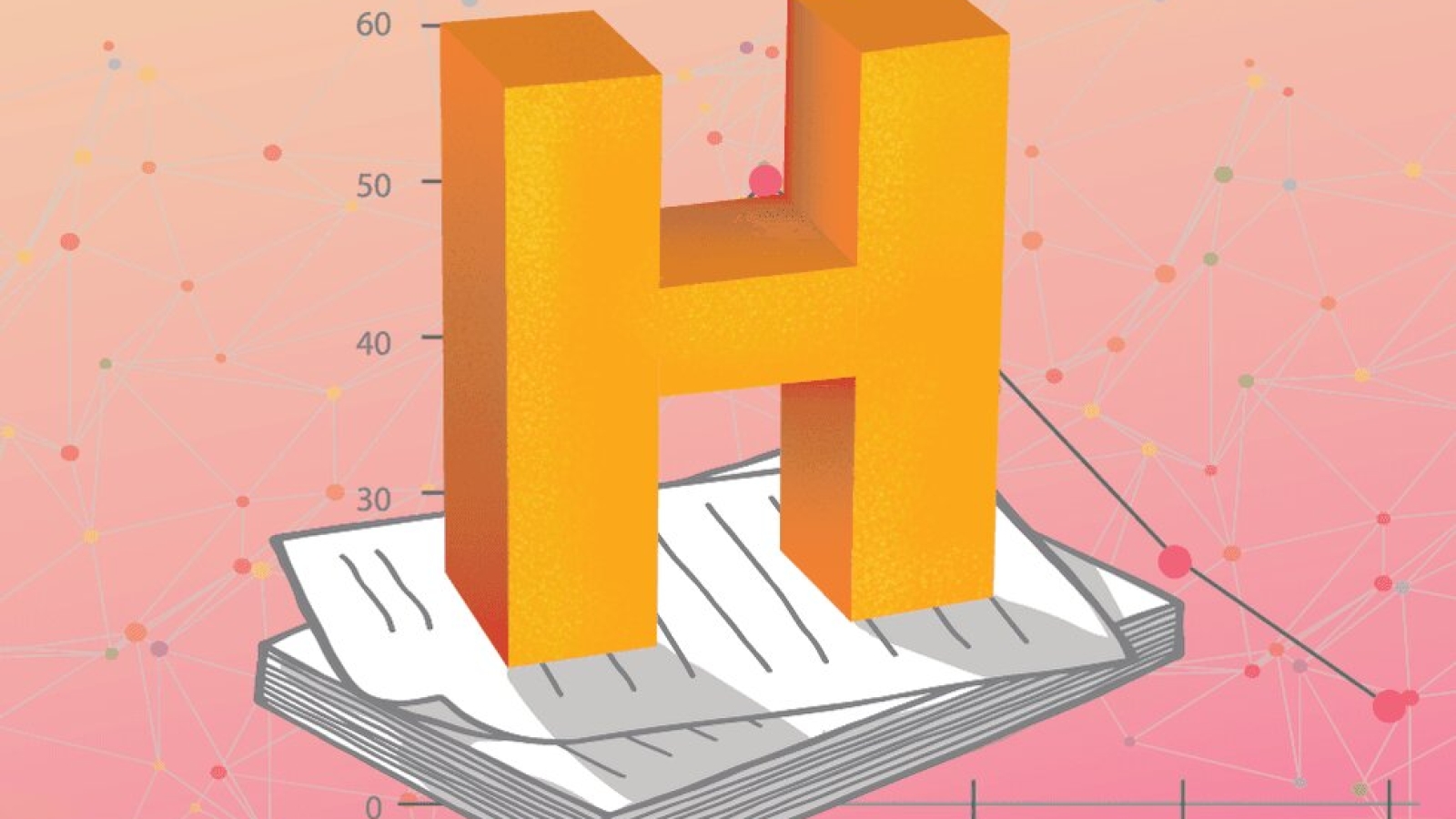
Leave A Comment